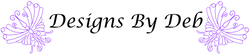Designs by Deb patterns come in each of the following formats: DXF, QLI, CQP, HQF, IQP, PAT, PLT, SSD, TXT, WMF & a PDF. BQM and QCC formats may be available. Please contact us for more information.
Once your order has been placed, you will receive an email confirming your order. Your order will be available immediately for download. You may print a copy of your receipt for your records; however, the history of your purchases will be maintained in your account.
To access your account and review orders and download purchased patterns, go to “Account”, “Orders”.
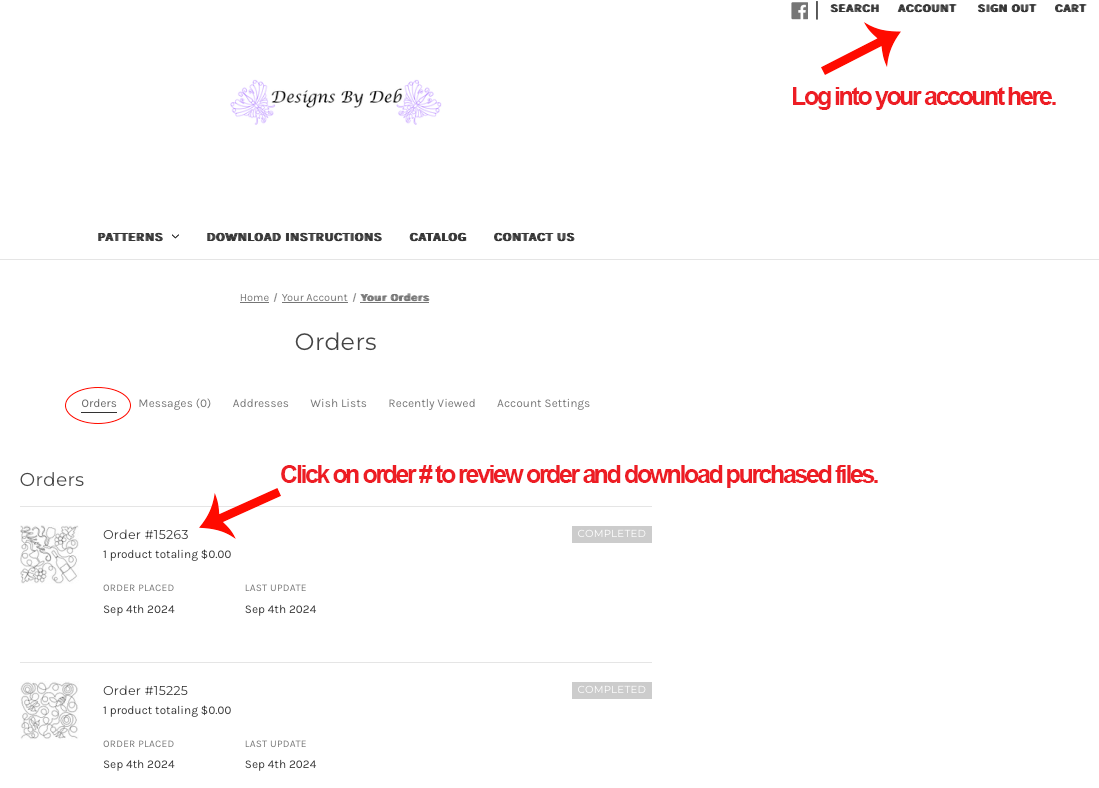
All previous orders will be listed. Click on order # and that order will appear. Then click on the black arrow to begin downloading the pattern to your computer.
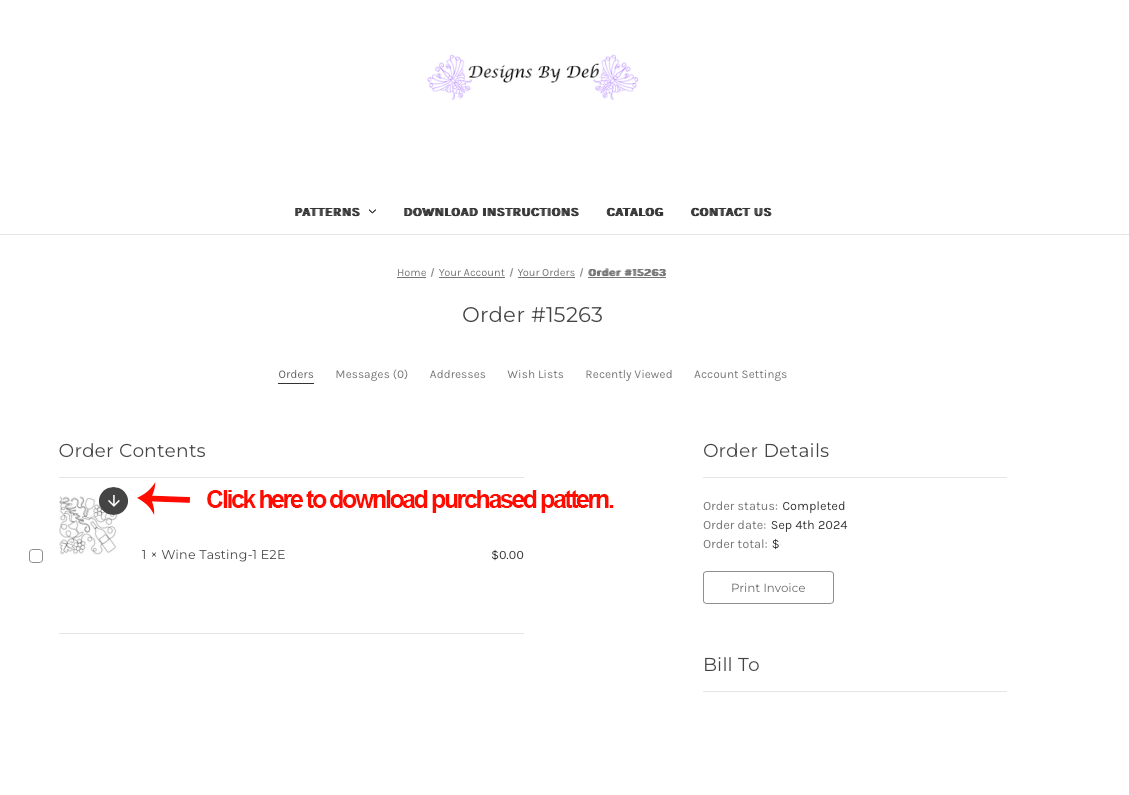
If you do not select another location, it is likely that your files will download to your 'Downloads' folder on your desktop computer. It is recommended that you create a specific folder, like “Designs by Deb patterns” and organize all of your downloaded patterns together. We also recommend a back-up copy on an external hard drive, or with a file storage service. This will provide you with a secure back-up copy of your purchases in the event of a computer failure.
You will then need to copy your patterns to a thumbdrive and take it to your computerized quilting machine.
If you are purchasing patterns from a mobile device, you will need to log into your account when you are at your desktop/laptop computer and click on “Account” to access and download your purchase patterns.
Wish List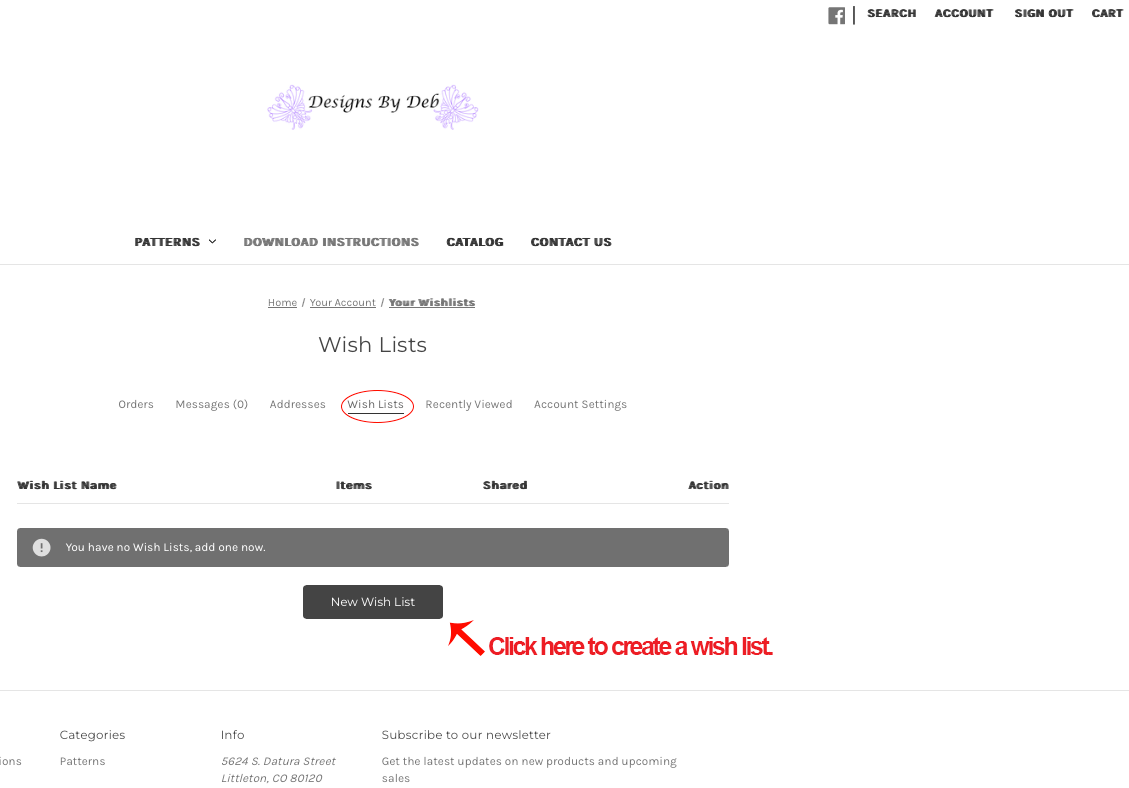
Updating your Account
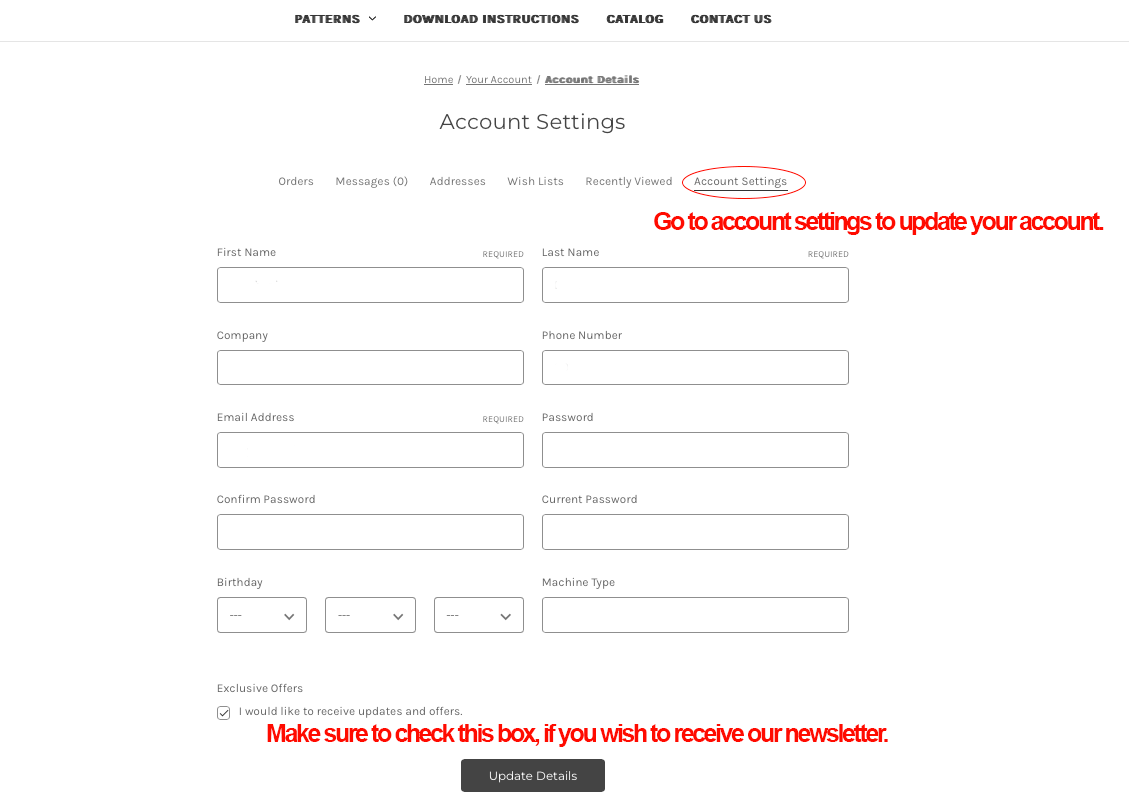
If you are having issues accessing or downloading your patterns, please contact us.